MDX
editor
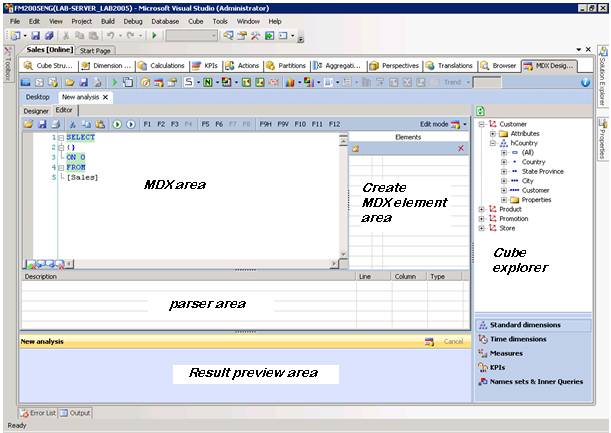
MDX editor consists of five areas:
§
Cube explorer
§
MDX area
§
Create MDX element area
§
Parser area
§
Result preview area
Cube explorer
Cube explorer is on the right hand side with five
sections:
§
Standard dimensions (contains all available dimensions except time
dimensions) with
o
hierarchies
o
levels
o
member properties
§
Time dimensions (contains time dimensions only)
§
Measures (contains measures only with one artificial group called
Default that contains
all measures sorted by alphabetic order)
§
KPIs (contains KPIs if
available)
§
Named Sets (contains named sets defined on
server)
Drag-n-drop element directly to the MDX area or to Create MDX element
Area.
Create MDX element area
Use Create MDX element area to create complex MDX element using MDX
function on right click menu.
MDX element
This is main editor area used to create MDX
command.
It may contain more then one MDX command (CPGO is
separator).
Parser area
Area where errors will appear.
Result preview area
Used to display results from DMX editor.
If selected (F5 or F5 button) it will show results in separate
tabs.
MDX from each tab can be reloaded to the MDX editor
later.
 MDX editor toolbar
MDX editor toolbar